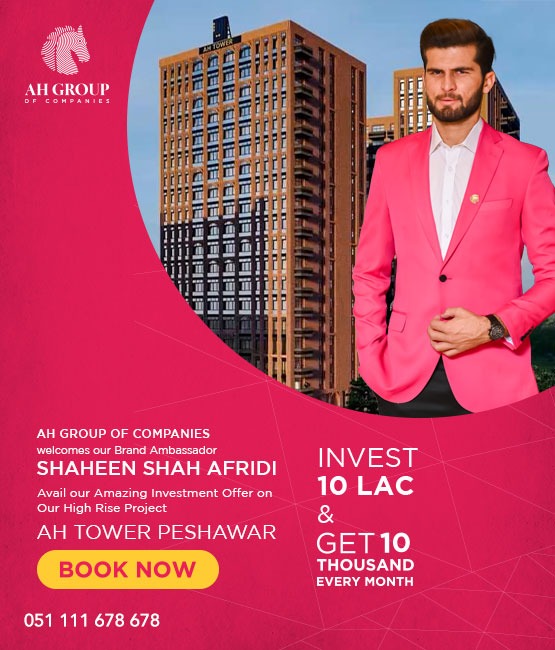How to Check and Pay Electricity Bills Online 2024
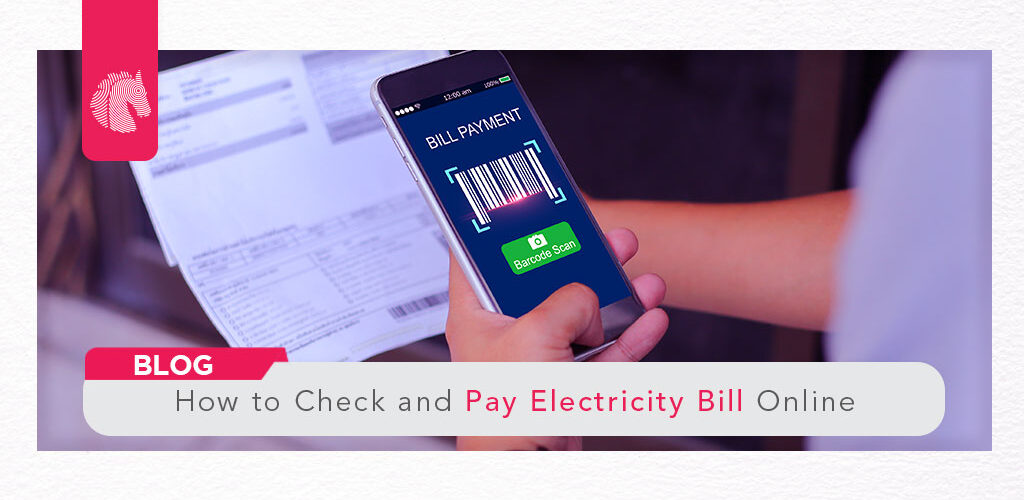
Do you want to get rid of standing in long queues for paying to the electricity companies? Not far from today, people were used to standing in long lanes in front of post offices, banks, and other registered shops just to pay their electricity bills. But now, it is at your fingertips. You can check your electricity bill online and pay it in no time.
The technology is of no use to you if you are not aware of it. For a decade, technology has been easing the lives of folks with its marvelous inventions. Besides paying electricity bills online, it has impacted man’s life with innovative solutions to their problems. Now, you can perform multiple tasks while sitting in your comfort. The work which needed to be completed in days is now possible to complete in minutes. With the help of technology, you can do online vehicle Verification in Pakistan. However, reading the blog will show you how to pay your electricity bill online.
Electricity Bill Online Check
You can check your electricity bill online on your smartphone, laptop, or computer using registered mobile applications or by visiting the official websites of the concerned electricity companies. Moreover, you can also check your electricity bill even before the end of the month. In that way, you can also control the consumption of electricity in your home, apartment, office, etc.
However, checking electricity bills is not the same for all cities. It varies depending on areas you live in and electricity supply companies you get services from. You have to visit the official website of an electricity distribution company supplying electricity to that specific area.
List of Electricity Distribution Companies
The electricity distribution companies are operating in almost all the provinces of Pakistan, distributing electricity to different cities and regions to residents and industries. You can check electricity bills online for all these companies.
- Karachi Electric Supply Company Limited-K-Electric
- Islamabad Electric Supply Company – IESCO
- Peshawar Electric Supply Company – PESCO
- Lahore Electric Supply Company – LESCO
- Multan Electric Power Company – MEPCO
- Faisalabad Electric Supply Company – FESCO
- Quetta Electric Supply Company – QESCO
- Gujranwala Electric Power Company – GEPCO
- Hyderabad Electric Supply Company – HESCO
- Tribal Area Electric Supply Company Limited – TESCO
Here, you can find procedures on how to check electricity bills online from different electricity distribution companies.
How to Check the Electricity bill of K-Electric Online?
K-Electric (Karachi Electric Supply Company Limited) supplies electricity to the residents of Karachi city and linked areas. So, if you are living in Karachi and want to check and pay your electricity bill online. Follow these simple steps:
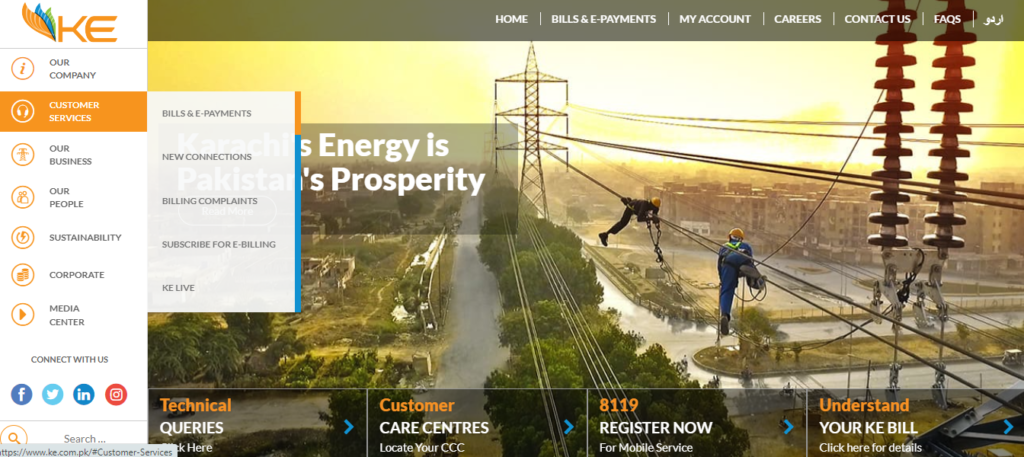
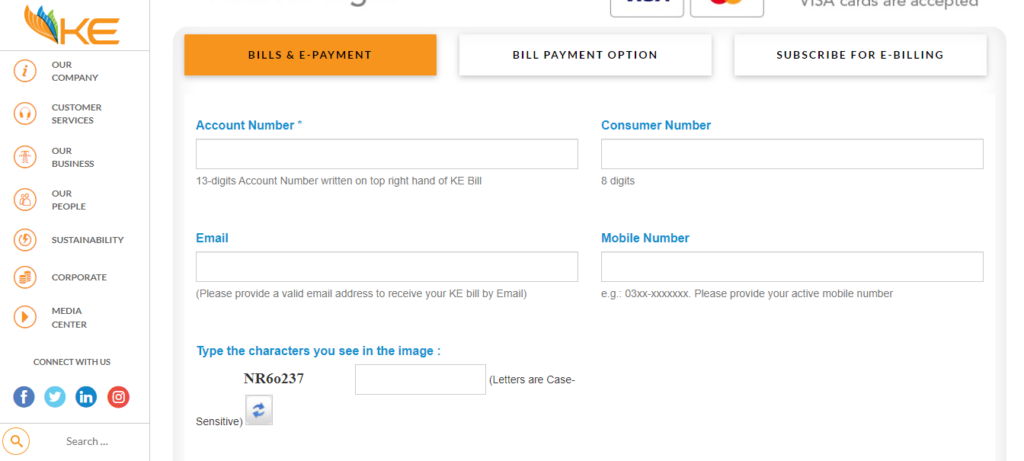
- Visit the official website of Karachi Electric (https://www.ke.com.pk/)
- Click on Customer services
- Click on Bills & E-payments
- Now, you can enter your details accordingly. After entering the details, click on View Bill
- By this method, you view your electricity bill. You can also download it and print it.
Electricity Bill Online Check – ISECO
If you find it hard to receive your bill, here is an easy way how to check your electricity bill online. ISECO enables consumers to view bills on the website. Here you go!

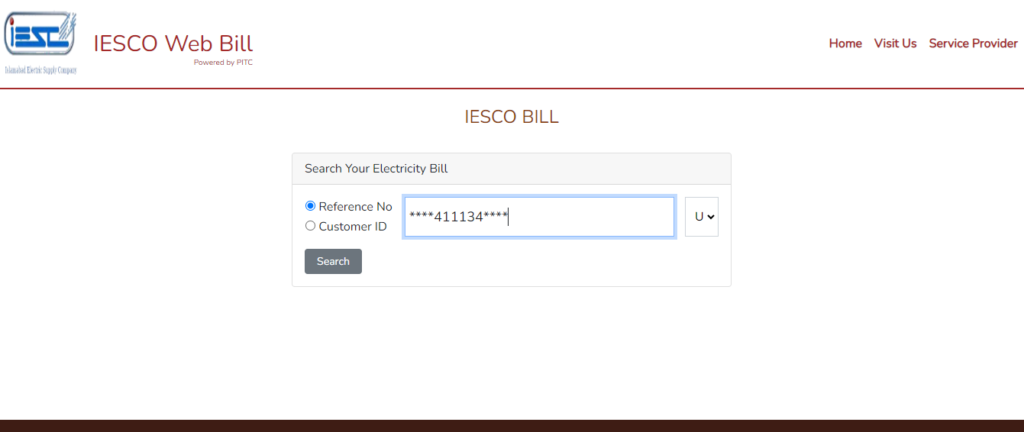
- Visit ISECO’s official website (https://www.iesco.com.pk/)
- Click on Customer Services
- Click on Bill View/Print Duplicate Bill
- Here, you can enter a 14-digit reference number or a 10-digit valid customer ID
- IESCO bill online check by reference number allows consumers to view it instantly as compared to viewing it by customer ID.
- Click on search
- You can view your electricity bill here
- Click on Print Bill
Electricity Bill Online Check – PESCO
Consumers living in areas where PESCO distributes electricity can check their bills online on the official website of Peshawar Electric Supply Company. Here is how to view your electricity bill.
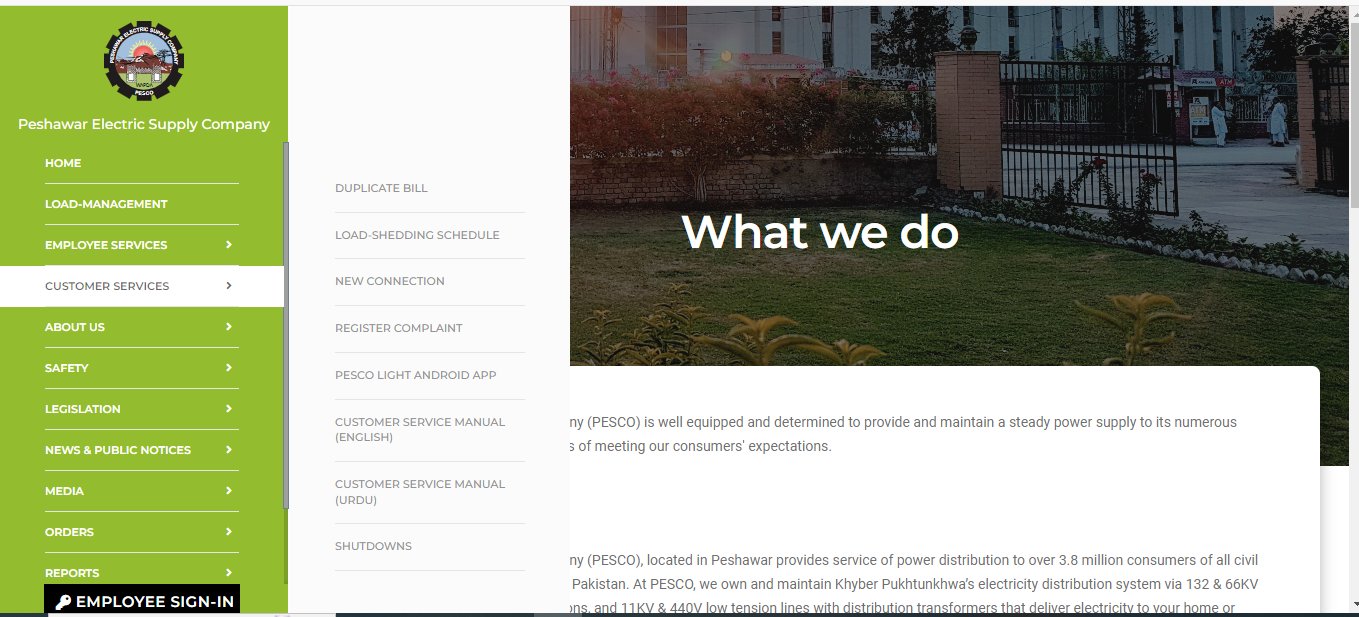
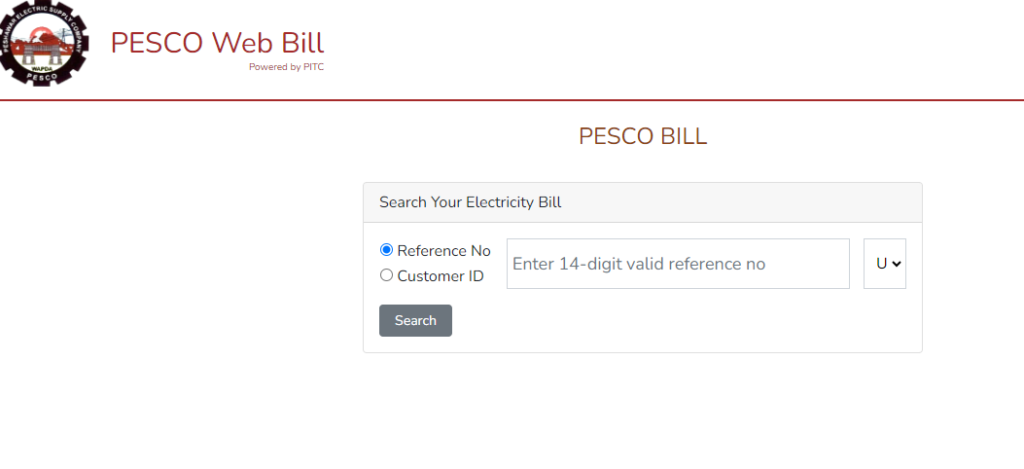
- Visit the official website of PESCO (https://pesco.com.pk/)
- Click on Customer Services
- Now, click on Duplicate Bill
- Here, enter the reference number or customer ID
- Click on search and view your duplicate bill
WAPDA bill online check also facilitates viewing the bill before its time so you can control your consumption of electricity as many multinational companies in Pakistan do to reduce their tariff cost.
Electricity Bill Online Check – LESCO
If your electricity supply is Lahore Electric Supply Company-LESCO, find your electricity bill here.

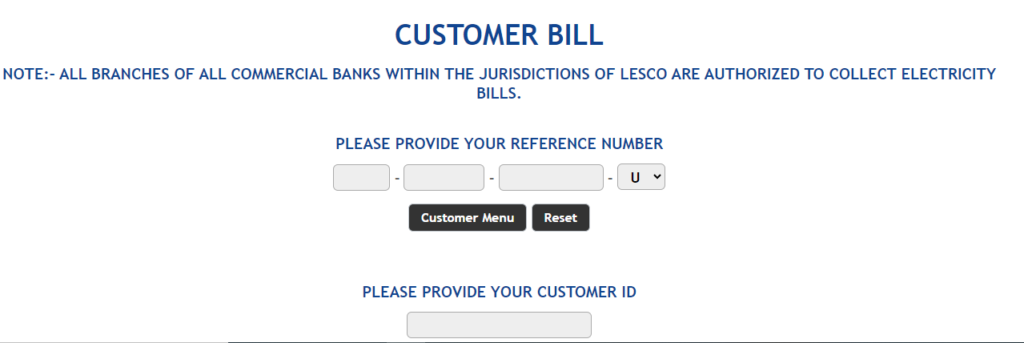
- Visit the website of LESCO (https://www.lesco.gov.pk/)
- Click on Customer Bill
- Provide your reference or registration number and view your bill.
Electricity Bill Online Check – MEPCO
Check your electricity bill online by visiting the official website of MEPCO (Multan Electric Power Company).


- Visit the site (https://www.mepco.com.pk/)
- Click on Duplicate Bill
- Enter your details i.e. reference number or customer ID
- View your duplicate electricity bill online
Electricity Bill Online Check – FESCO
Consumers can check their duplicate electricity bills online by visiting the official webpage of Faisalabad Electric Supply Company. The online availability of utility bills has made it easier for consumers to get rid of wasting their time while standing in queues.
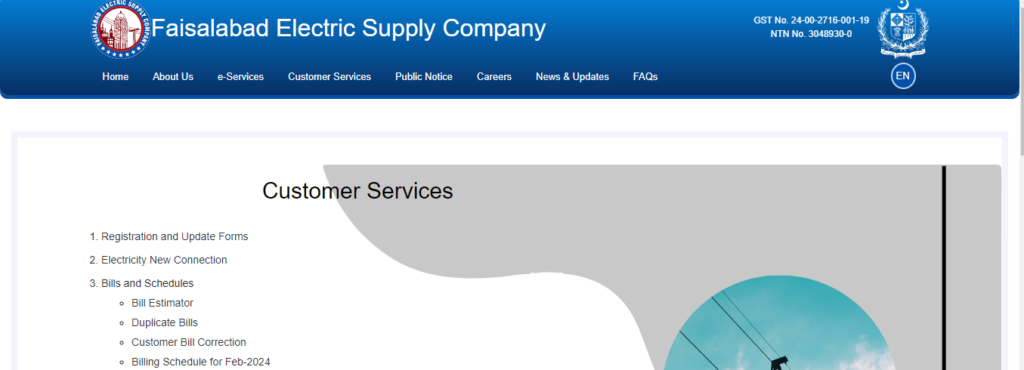
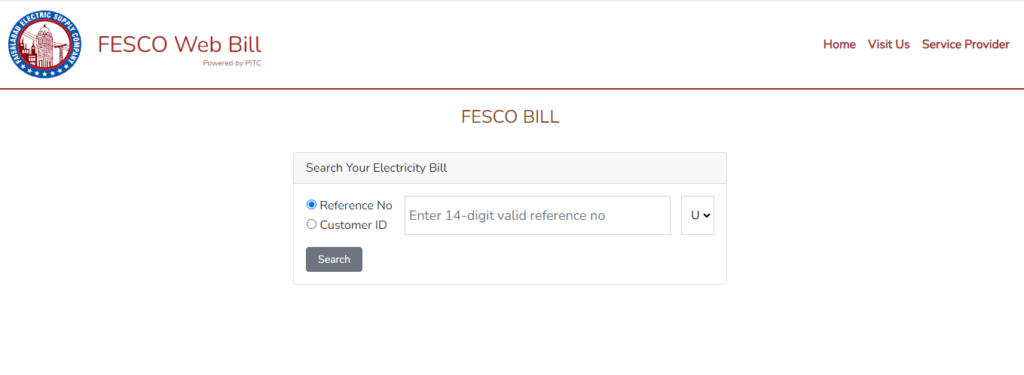
- Visit the official website of FESCO (http://www.fesco.com.pk/)
- Click on Customer Services
- Click on Duplicate Bill
- Enter the reference number of your customer ID and view your bill
After viewing your electricity bill online, now it is time to pay it online without any hurdles.
Electricity Bill Online Check – QESCO
Quetta Electric Supply Company (QESCO) distributes electricity to the residents of Baluchistan. However, the district of Lasbela is excluded from the services of QESCO. You can easily check and download your electricity bill from the Website of Quetta Electricity Supply Company. Here is the procedure:
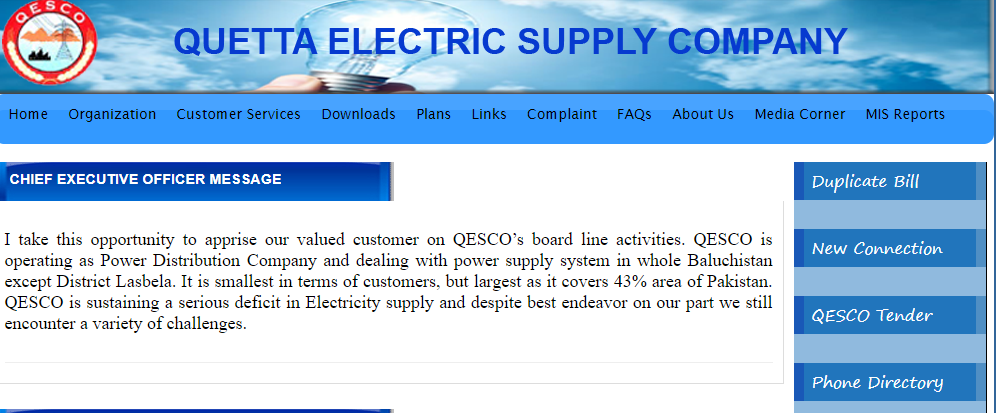
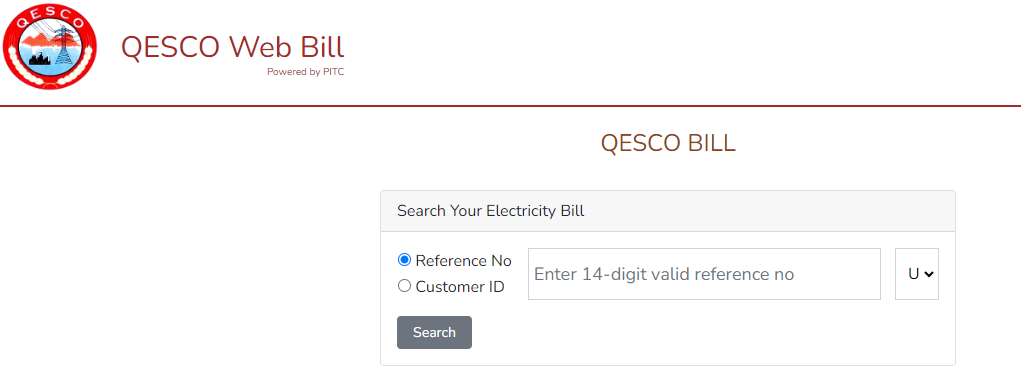
- Visit the Website (http://www.qesco.com.pk/)
- Click on ‘Duplicate Bill’ appears right side of your screen
- Enter the 14-digit reference number or 10-digit customer ID
- View your bill, and pay it online
Electricity Bill Online Check Pakistan – GEPCO
Checking and paying electricity bills online in Pakistan is now very simple as the electricity supply companies facilitate their consumers to process them online on their websites. Similarly, Gujranwala Electric Power Company Limited allows its users to check any pay electricity bill online. Follow these simple steps:

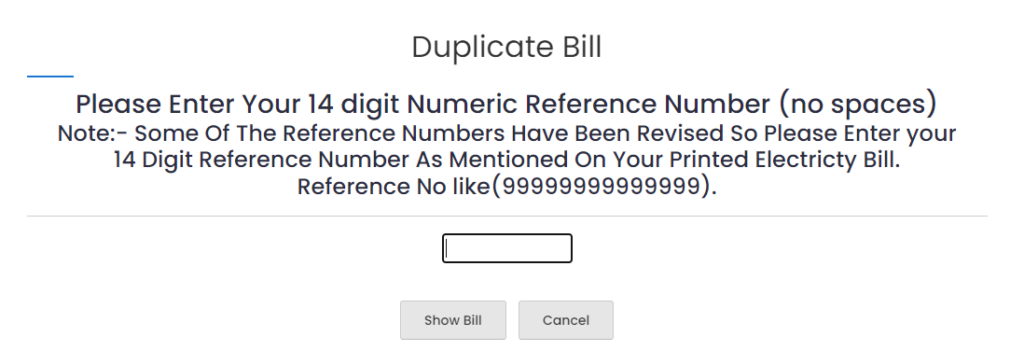
- Visit the official website of GEPCO (http://www.gepco.com.pk/)
- Click on Duplicate Bill
- Enter required details
- Click on ‘show duplicate bill’
Electricity Bill Online Check Pakistan – HESCO
Consumers connected to HESCO can check their bills online on the official website of Hyderabad Electric Supply Company. Moreover, the electricity company also facilitates its users to pay the bills online using their bank account mobile application, Jazz Cash or Easy Paisa. To check the duplicate electricity bill online:

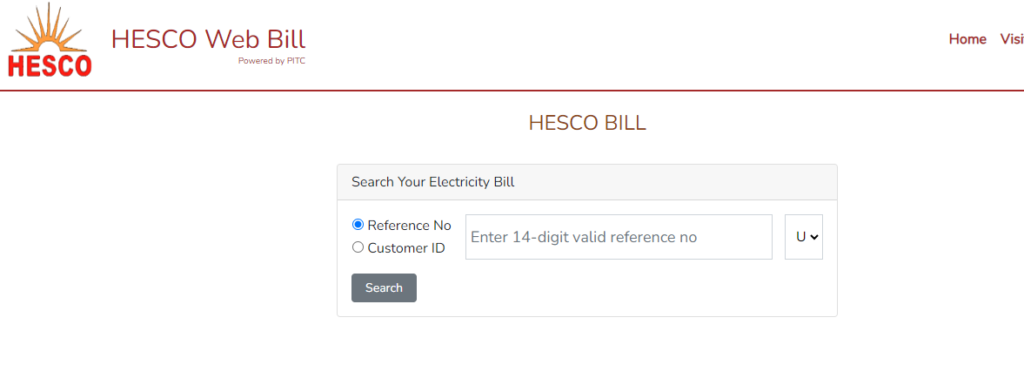
- Visit the official website of Hyderabad Electric Supply Company (http://www.hesco.gov.pk/index2.asp)
- Click on ‘Duplicate Bill’
- Enter your details
- Click on ‘Search’
- View your bill
Check Electricity Bill Online – TESCO
Tribal Area Electric Supply Company Limited (TESCO) supplies electricity to consumers living in tribal areas of Pakistan. They can check and pay their electricity bills online. If you are connected with TESCO, check your bill here.
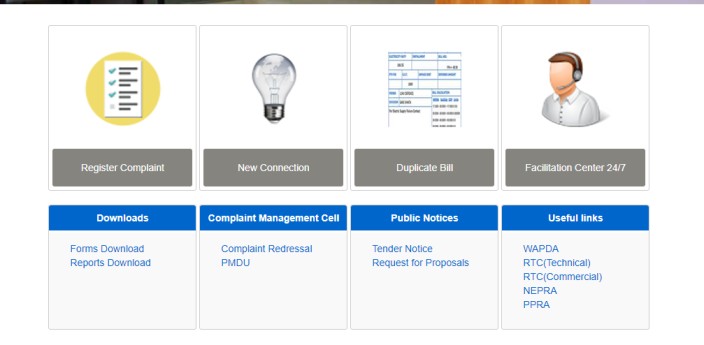
- Visit the official website of TESCO (https://www.tesco.gov.pk/)
- Scroll down the page
- Click on ‘Duplicate Bill’
- Enter the required information
- Click on view or print bill
How to Pay the Electricity Bill Online?
Pay your electricity bill online using your mobile phone, laptop, or tablet. Electricity supply companies facilitate their consumers to pay bills online, avoiding standing in lanes. If you cannot do it yourself, visit the nearest shop providing services of e-payments. Opening an e-payment shop is also one of the best business ideas in Pakistan as it can facilitate you with services, and earn from charging some amount. However, the procedure of paying the electricity bill online varies depending on the payment method you use. You can pay electricity bills online from your bank account, Jazz Cash, Easy Paisa, and other digital wallets.
Here is the complete procedure for how to pay the bill online.
How to Pay Electricity Bill Online from Jazz Cash
Pay your duplicate electricity bill online using Jazz Cash. Here are some easy steps to follow and pay your electricity bills.
- Open your Jazz Cash Wallet
- Click on Utility Bills
- Click on Electricity
- Choose Electricity Supply Company from the list
- Enter reference number
- Click on Confirm
- Enter your MPIN
- You will receive a confirmation. Keep that safe as payment proof
Pay your Electricity Bills by Code *786#
If you are a Mobilink user, you can also pay your electricity bills by dialing *786# from your Jazz sim card.
- Dial *786#
- Press 2 and click send to choose Pay Bills
- Press 1 and click send to choose Electricity
- Press any number to select from the list. The IESCO is on the second number. So, to choose it press 2 and click send
- Enter the IESCO 14-digit reference number
- Click send
- Your electricity bill will be generated
- Enter the amount and click send
- Enter your MPIN
- Send 1 for confirmation
However, the Jazz Cash app is not just for paying your electricity bills online but you can also receive Payments you have earned from using online earning apps in Pakistan.
How to Pay Electricity Bill Online from Easy Paisa
Easy Paisa is another helpful mobile application that allows you to pay utility bills and other payments online. Here is the procedure how for paying your electricity bill using the easy paisa wallet.
- Open your Easy Paisa mobile application
- Click on bill payment
- Click on electricity
- Choose the electricity distribution company from the list
- Scan or enter your reference number
- Click next
- You will see details of consumers. If the details are correct according to the best of your information, click on the next
- Write the payable amount
- Click Confirm
- Enter your PIN Code
- Complete the transaction
How to Pay Electricity Bill Online from a Bank Account
You can pay your electricity bill online from any bank account linked with its mobile application. However, in Pakistan, a significant 63.02% of people use online services provided by Bank Alfalah, highlighting the growing trend towards digital banking solutions in the country. The Bank Alfalah app, known for its user-friendliness and quick response time, stands out as a preferred choice for many. But somehow, the procedure of paying utility bills from all bank accounts is the same. Here is the process:
- Open Bank Alfalah Mobile Application
- Click on Bill payments
- Click on Electricity
- Select the Electricity company i.e. FESCO, IESCO, HESCO, etc.
- Enter consumer number
- Click Next
- See the details carefully and click Confirm
Which Banks Provide Facilities to Pay Electricity Bills Online?
Many banks allow customers to pay electricity bills online. However, you must have an account in that specific bank. You can pay it using e-banking or banking mobile applications.
- Dubai Islamic Bank
- Habib Metro Bank
- MCB Islamic Bank
- Bank Al Habib
- Soneri Bank
- First Women Bank Limited
- UBL Bank
- Silk Bank
- Bank Islami
- Bank Alfalah
- Summit Bank
- National Bank Of Pakistan
- Meezan Bank
- Allied Bank
- Askari Bank
- Apna Bank
- Faysal Bank
- First Micro Finance Bank
- NRSP Micro Finance Bank
- Sindh Bank
- Konnect By HBL
- Samba
- JS Bank
- Standard Chartered
- Albaraka
Conclusion
After reading the blog, you can check and pay your electricity bills online. We have discussed in detail how to check the electricity bills of different electricity distribution companies and how to pay your bills online using different mobile applications. Furthermore, in this technological era, you can also earn from various online earning websites in Pakistan. Just you need to stay up to date with the current trends in technology. You can visit the AH Blog for the latest updates.
FAQs
How can check the electricity bill online?
You can check your electricity bill online by visiting the official website of the concerned electricity supply company, i.e., IESCO, PESCO, MEPCO, LESCO, etc.
How can I check my IESCO bill online?
You can check your IESCO bill online by following the following steps:
- Visit ISECO’s official website
- Click on Customer Services
- Click on Bill View/Print Duplicate Bill
- Here you can enter a 14-digit reference number or a 10-digit valid customer ID
- IESCO bill online check by reference number allows consumers to view it instantly as compared to viewing it by customer ID.
- Click on search
- You can view your electricity bill here
- Click on Print Bill
How can I check my GEPCO bill status?
To check your GEPCO bill status, visit the official website of Gujranwala Electric Supply Company and view your bill.
How can I check my PESCO bill by CNIC?
You cannot check your PESCO bill by CNIC or name. However, you can easily check it by reference number or customer ID.
Read More Blogs